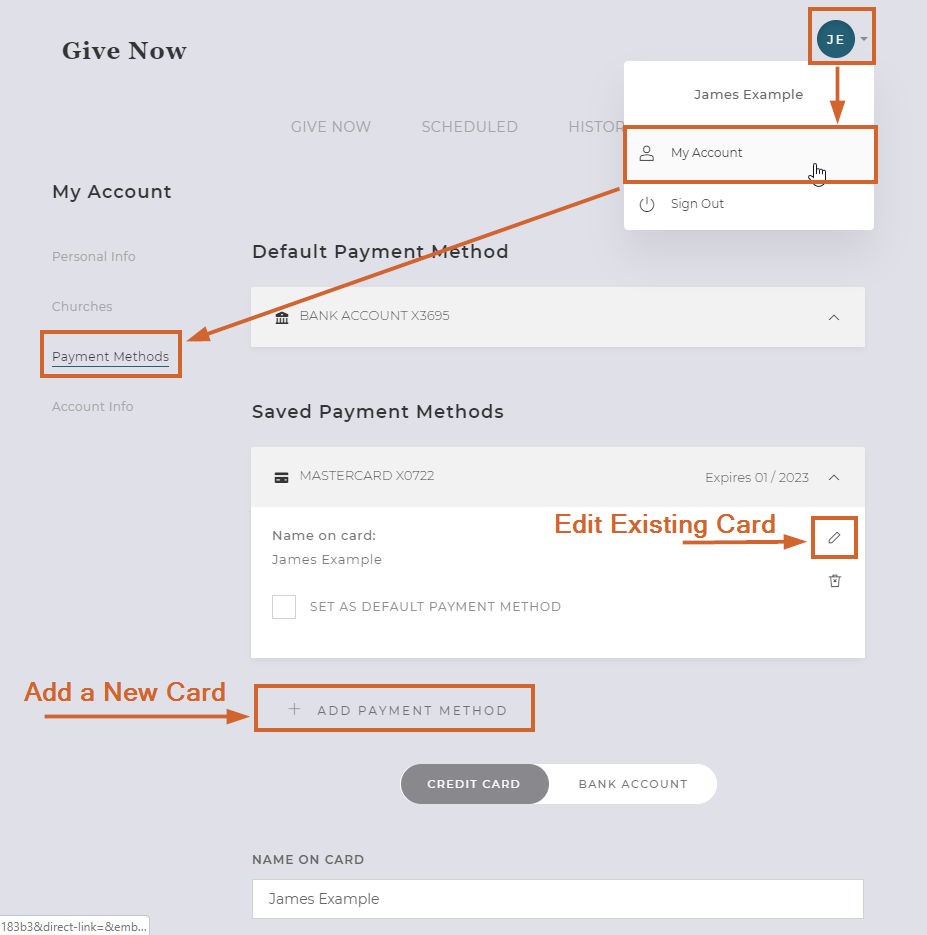New Name, Same Service!
What was once called Elexio is now Shelby Next | Giving. The Ministries Brand company is large and expanding. Part of the expansion is connecting applications, like giving, to other solutions, like church management software. Ministries Brands owns both Elexio and Shelby Next. The district now uses the Shelby Next option to align with our Church Management System, Shelby Arena. So, don’t get confused by the logo. It is the same system by a different name.
To pay your ministers tithe, or give to other district projects, please sign in below, or create your account. If you are having trouble with this page, please clear your browser cache. If you still have difficulty, please try a different browser (see below).
To edit or change a credit card, please follow these steps:
- Click “Sign In” and login.
- At the top right of the screen, click on the round circle with your initials and click “My Account” in the dropdown menu.
- In the left-side menu, click “Payment Methods.”
- To edit the expiration date of a card, click the ‘pencil’ icon next to the card.
- To add a new card or bank account, at the bottom of the screen, click “Add Payment Method” and fill out the required fields.
- As always, make sure to save your changes.
We test this page with the following browsers:
- Google Chrome
- Apple Safari
- Mozilla Firefox
- Microsoft Edge
If you are having difficulty viewing this page with one of the above, please try a different browser. If you have further issues, please use the form below to contact the District IT Department.